I'm frequently asked to provide an auxiliary table containing the specific numbers for the marks in a specific chart. And it's quite often a good analytic information design choice, better than simply displaying the chart's mark labels.
Creating the table should be an easy, even trivial chore: duplicate the sheet, drag the measure from the Rows or Columns shelf onto the Marks' Text shelf, and Presto! we have a table matching the chart with numbers in the cells instead of marks.
Only it doesn't quite work out the way I intended.
True, the cells do now contain the measure's numeric values, which is the primary point.
But the overall table formatting is very dissimilar to the original chart formatting, and getting them all polished up and in sync in order to present a Dashboard showing a coherent, consistent design requires a fair bit of fiddling about.
Notable elements that need to be changed include:
- Name alignment – center-aligned in the chart, left-aligned in the table. Either one may be suitable in a given situation, but they need to be the same.
- Row shading in the table – the default row shading is one of my little itches, and its presence here is particularly irksome.
- Column dividers – present in the chart, absent in the table. Again, they should be the same.
All in all, adjusting the table formatting to match the chart isn't that big a deal, but when one is building out a fair number of dashboards the amount of persnickety work can really interfere with the creative flow.
Possible fixes
- Duplicate a sheet's formatting along with the sheet itself.
- Provide a mechanism for establishing and managing the default formatting for the various via types. Tableau already keeps and knows how to apply these, it would be a relatively simple matter to surface the ability. (of course, we;ve been waiting years for the surfacing of similar internal mechanisms, e.g. data source management, including global filters)
- Provide the ability to copy and paste the formatting from one viz to another – this goes hand in hand with the previous format management point. (to be honest I have a hint of a suspicion this might already exist, but I don't know how to do it)
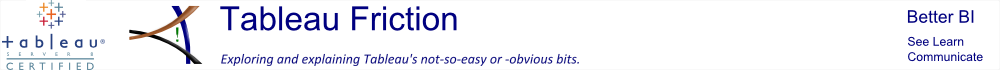
This goes right back to my first comment on:
ReplyDeletehttp://betterbizintel.blogspot.com/2012/08/tao-of-tableau-deciphering-tables-1.html
I think I see what you are thinking, the final arrangement of marks on a canvas is similar, so why is the formatting different?
The answer is VizQL. This is a language written by placing pills on shelves, and there are 4 key pill types, the combination of these pill types and the shelves they are on determines what Tableau will do.
- if your change a pill from Continuous to Discrete, Tableau changes the visual display (no effect on computation)
- if you change a pill from aggregated to non-aggregated, then you get a different computation, and can have a impact on the visual display (effect depends on mark type, and pill arrangement)
- if you move pills to different shelves, creating a different combination of pill types on shelves, then you get different formatting defaults
- and so much more...
Yes, there area lot of factors to go into determining exactly what Tableau will do, and yes Tableau Software is notorious for their lack of documentation on topics such as this.
I would like to understand your viewpoint and expectations have, but what I currently see is that instead of trying to understand Tableau and VizQL's flow and working with it, you seem to expect Tableau to work the way you want and are not seeing what Tableau and VizQL are doing.
You seem to have a different viewpoint, and combined with your experience and expectations Tableau is not doing the right thing to work with your your flow. Would you be willing to consider a different approach to data visualization, one that flows with Tableau and VizQL? Would you be willing to learn about about VizQL?
To you this this behavior as broken (in need of a fix), and I see it as behaving exactly as expected (and hope that it does not change).
Will you be at TCC12, specifically Jun Kim's round-table discussion on Nov 6 at 16:30?